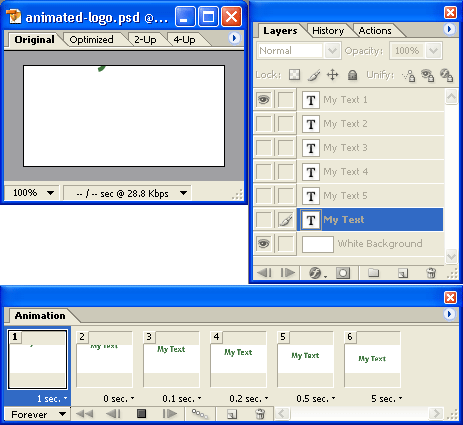Enzed
New member
- Joined
- Mar 29, 2010
- Messages
- 333
- Reaction score
- 44
Now, i will show you, simply how to make an animation/gif
First of all, u need to have the frames, the frames are simply 2 images, i will use this 2

Now that u have those both, in separated archives, u will open imageready, and go to file, open and u open both frames, then u have to go window, then animation (i think that say) and a little window will open on the down-left part of your imageready, with the frame u're seeing, then u have to go in that window right-up side and u will se an arrow, u click it and u choose copy frame, then on the other frame, u choose paste frame and choose paste after selection, u click play and u just save it optimized as, and u will have something like this.

On the frame window, seeing the frames down of it says 0, u can change it for the time u want the frame last.
Hope it helped ^^, my first tutorial, don't be mean xP
First of all, u need to have the frames, the frames are simply 2 images, i will use this 2

Now that u have those both, in separated archives, u will open imageready, and go to file, open and u open both frames, then u have to go window, then animation (i think that say) and a little window will open on the down-left part of your imageready, with the frame u're seeing, then u have to go in that window right-up side and u will se an arrow, u click it and u choose copy frame, then on the other frame, u choose paste frame and choose paste after selection, u click play and u just save it optimized as, and u will have something like this.

On the frame window, seeing the frames down of it says 0, u can change it for the time u want the frame last.
Hope it helped ^^, my first tutorial, don't be mean xP